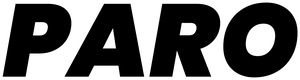AV Control System

AV control systems are becoming more and more prominent in homes around the world. And as technology has become a daily part of our lives, this type of security system is only going to become more widespread.
In one of our previous articles, we tackled smart home security systems and only touched upon AV control systems, so here, we’ll go more in-depth. We’ll tackle all there is to know about this control system, including why it’s used, its pros and cons, and how to install one in your home.
What Is an AV Home System?
Most AV systems are made up of an assortment of hardware, such as video cameras, telephones, computers, digital signage, interactive whiteboards, tablets, wireless connectivity, smartphones, and others. A lot of homeowners are seeing how these smart systems increase the safety but also the functionality of their homes, so let’s cover this topic in more detail.
The 411 on AV Control Systems
The AV control system is a type of audiovisual system that controls both the AV hardware and software of each integral AV element in your home. By controlling each component of the system from a central device, you’ll improve the security, functionality, and comfort of your home. And the best part is that the system is straightforward and easy to use, regardless of how tech-savvy you are.
What Can AV Control Systems Do?
Not only do the AV control systems control all your AV technology, but they can also be integrated with other systems in your home and enable you to:
- Monitor multiple camera feeds and upload the content to your cloud storage or a hard disk
- Lock and unlock doors remotely
- Turn the lights in your home on and off
- Turn devices in your home on and off
- Monitor and control system performance, temperature, and power consumption in your home
- Prepare the conditions in the room remotely
- Improve the security in your home.
Let’s take a look at all the components this multitasking tool is made of and how it works to create a complete system. We’ll start by explaining the AV house security system, and end by going over the main components of an AV home system.
Key Components of AV House Security Systems and Their Features
Before you order your AV home system and set it up, you’ll need to figure out what components you need. Here’s a list of the essential ones.
Main Panel / Control System
The main panel is the most important component when it comes to AV security systems. This panel will enable you to activate and deactivate the system, control the cameras, and program the alarm and the cameras.
Security Cameras
No audiovisual house system is complete without cameras, which are used to monitor everything that’s happening in your home and around your property. Cameras especially come in handy if you need video evidence of people entering your property. You can watch the video in real-time if you have the cameras connected to the internet and, say, monitor your pets while you’re away, or just use them as security cameras. When looking for a good camera for your AV system, consider the following features.
Field of View
This parameter gives us information on how wide your camera’s angle vision is. The angle can range between 110° and 180° degrees. For a camera positioned at a corner of a room, the 110° degree angle would be perfect, but if you’re placing your camera outdoors, you’ll need a wider field of view.
Picture and Image Quality
You probably know the rule that the higher the pixel count of a camera, the clearer the image will be, so opt for a higher-quality camera, especially if you’re placing the camera in a low-light spot. The standard for cameras is 1080 pixels and if you go with anything below that, you may not get quality videos and photos, especially at night. Moreover, cameras with a higher pixel count have more digital zoom that allows you to get a closer look at people’s facial features, which is especially beneficial in cases of burglaries and other unfortunate events.
Indoor or Outdoor Cameras
Indoor cameras come in different sizes and image quality, so you’ll get to pick the one that fits both your budget and has the features you’d like. Outdoor cameras, on the other hand, are a whole different thing. They are designed specifically for outdoor conditions and can withstand water and extreme variations in temperature, so they need to be sturdy.
Storage
Cameras offer a few different storage systems, such as:
- An SD card located in the camera that can store small amounts of data.
- Cloud storage which uses the internet to store large amounts of data in a secure spot.
- Network video recorder or digital video recorder that stores the data on a hard drive, USB, or external disc.
- A home computer that’s used to collect all the data from your security cameras.
Depending on the type of camera you choose, you’ll need to go with one storage system or the other.
Wireless Connection
Even though most cameras are marketed as wireless, some of them still need access to a power point. The wireless option is often connected to the way the camera communicates with the recording system or cloud backup, and some cameras even need ethernet cables to function.
Movement Features
This feature is related to the ability of the camera to track an intruder with the help of the pan, tilt, and zoom commands and monitor different areas around your home more effectively. Depending on the type of camera you choose, it may have one, two, or all of these features.
Motion Sensors
Motion sensors recognize motion and alert the main panel so it automatically starts recording, and you immediately get notified. These sensors are activated when intruders open a door or window, and to save on storage, the cameras only start recording when the sensors are activated. You’ll need as many sensors as the number of doors ad windows you have in your home.
Remote Access
This is a very useful feature as it allows you to access footage from a safe device (often a smartphone) wherever you are, immediately after an alarm is triggered at your property. This system can also ensure that local law enforcement also gets the video, so they can act quickly in case of a break-in.
Two-Way Talk Feature
This feature enables you to hear what’s happening at the location of a specific camera and communicate with whoever’s there. This feature is commonly used if you’ve installed a video doorbell.
Night Vision
This feature enables the cameras to work in low light conditions, which is essential for outdoor cameras. These types of cameras have infrared LEDs that help light the space so the camera can monitor it.
Expandability
Last but not least, you should also see whether the system can be expanded if you decide to add more cameras or sensors in the future. Consult with a surveillance specialist to figure out which type of system fits your needs best.
How to Plan an Indoor Home AV Security System?
If you’re planning on installing an indoor AV system to protect your loved ones, your home, and your belongings, you can do so in a few easy steps.
Installing the Wireless Home Security Panel
The first thing you’ll need to place is the home security panel, which should be installed close to a power source. This is the central hub of your security systems to which all your other security devices will be connected so you can monitor the changes of each individual unit if and when it’s activated.
Adding Cameras and Speakers
The next step would be to place cameras and speakers throughout your home. Place them in strategic locations from where you’d be able to have a good overview of each room, corridor, entrance door, window, etc.
Placing Additional Sensors and Detectors
To have a fully-functional AV control system, you also need to add your sensors and detectors that need to be connected to the main panel. The most essential ones include door sensors, window alarm sensors, and motion detectors. You can easily install them by placing the peel-and-stick backing on the back of the detector and securing them in place. Your security system will probably have a guide that will help you figure out the best locations for the sensors and detectors.
Test the System
Once you’ve placed the different detectors, cameras, and sensors around your home, it’s time to test your AV control system. By testing the system after installing it, you can see whether everything is running properly before you start using and relying on it.
The Average Cost of an AV Security System
The cost of your system will depend on three factors:
- The cost of the equipment - the price will vary, depending on the type of cameras you choose, so indoor cameras cost around $100, while outdoor cameras cost around $200.
- The activation and installation cost - the price depends on the brand you purchase and whether you want to install it yourself or hire a professional.
- The monthly fee - the price for the monthly fee depends on the amount of equipment that’s monitored and the types of services you’re using.
Key Components of AV Home Systems and Their Features
Apart from using your AV control system to improve the security in your home, you can also use it to connect different components that increase the functionality of your home.
Main Panel / Control System
Similar to how you’d need a main panel for setting up an AV security control system, you’ll also need one for setting up a home system. This panel will integrate all the components we’ll talk about below into one easy-to-manage system.
Speakers
One of the main benefits of having an AV system is being able to play music all around your home. Install speakers at strategic places in each room and integrate them into the main panel to play your favorite playlist in every corner of your home.
Microphones
Integrating microphones into the AV system allows you to communicate with members of the family who are in another room in the house. This is especially beneficial if you have small children or pets.
Video Displays and Projectors
If you have multiple screens in your home, it can be a bit tedious to have to turn off the screen in one room and have to manually transfer it to another screen. With the AV home control system, this process will run smoothly as you’ll just have to click one button.
Lighting Control
Another option you have with an integrated AV control system is controlling the lights in your home through the main panel. You can increase the light while working and decrease the light or turn mood lights on to help you wind down at the end of the day.
How to Plan an AV Home System?
All of the components we mentioned above will be ideal if you want to upgrade your home theater experience or listen to music from every corner of your home. If you aren’t confident in your DIY skills, we suggest you get a qualified AV installer to set up the system for you. Let’s see how you can do that.
Location, Location, Location
To create the ideal AV home system, you’ll first need to plan where you want to have the AV zones. Next, you’ll need to purchase your AV distribution components, the main panel, and get the right wires and connectors for the whole system.
Set the System Up
Once you have all the essential equipment and you’ve planned out where each component will be located, you can set up your system or have a professional set it up for you.
Test the System
Before you start using the system, you should do a test run to make sure that everything runs smoothly and each component is in perfect condition. Remember to keep the receipts, you’ll need them to return the components that aren’t working properly.
Using the System
After installing the system, there are a number of ways in which you could use it:
- Listen to music in every part of your home - by integrating Bluetooth speakers in the bedroom, living room, and some of the other rooms in your home, you can indulge in your favorite pieces of music like never before.
- Transform the atmosphere in your home - you can easily switch through different modes of lighting to create a calming atmosphere at night and a light that promotes focus during the day.
- Watch movies indoors and outdoors - you can use this system to transform your backyard into an outdoor theater or convert your living room into a home theater.
The Average Cost of an AV Home System
Depending on the type of AV system you go with (whether you choose a wireless option or one that needs wiring), the price of the system can vary, so it can go as low as $250 and up to a few thousand dollars. What also plays a crucial role in the price of AV home systems is how big your home. The control system will need to communicate with the equipment through walls, so the further the equipment is from the control panel, the higher the quality of the control system needs to be. If you need help with planning a budget for this system, check out our budget estimator.
Final Thoughts
After reading this article, you’re probably eager to learn more about the different brands and options that companies offer when it comes to AV control systems. However, the first step should always be assessment. You’ll need to figure out what your exact needs are in terms of the AV system, the budget you have, and whether you’ll hire a professional installer or DIY it. AV control systems provide numerous benefits nowadays, and having one in your home will definitely give you peace of mind and make you feel more secure.