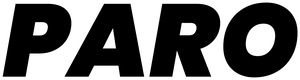The Home Office

As a result of working predominantly remotely ever since the pandemic, the home office has become an integral part of many homes worldwide. The workplace as we know it has forever changed as more and more people need to design spaces that fit a home office.
Regardless of whether you work remotely, in the office, or have a hybrid workplace, having a home office is a great investment. Let’s see how you can design your own.
Designing Your Home Office
To design a home office that’s both practical and beautiful, keep the following factors in mind.
Location
The first thing to focus on when creating your home office is finding the right place for it. If you have an extra room, you can soundproof it and create your office space there. But if you have limited space, you can create a home office corner in the kitchen, living room, or even your bedroom.
Surface Area
The size of your home office depends on the size of the space you have available for it. If you have a separate room for the office, it should be big enough to fit a desk and a chair, and even some additional furniture or equipment you might need. If you combine the home office with another room, have at least the space for a desk and a chair where you can comfortably sit.
Purchase or Repurpose Quality Furniture and Equipment
The home office should be all about functionality and efficiency, therefore, you need to get the right equipment. Make sure that the work desk is at least 120cm wide and about 75cm high. If the desk has an adjustable height, that would be even better.
Since you’ll be sitting in your office for extended periods of time, another important piece of furniture you should include is a comfortable and ergonomic desk chair. And if you have enough space in your office, you may also want to include a couch where you can relax for a while, meditate, or rest until you’re refreshed and can go back to work again.
Storage Space
If you have a job that requires you to print a lot of paper or deal with a lot of paperwork, you should ideally have an organization and storage system in place. This can be done by installing a new shelving system next to your desk and work area, adding cabinets and creating a filing system, or even just adding drawers under your desk.
Adequate Lighting
This is crucial for any room, but even more so for the home office. The room or designated corner should have an abundance of natural light throughout the day to promote productivity, as well as a desk lamp and good overhead lights for working at night. Use LED bulbs as a more cost-effective option since they last so long. And if you have a lot of meetings or video presentations, invest in a LED ring light to illuminate your face.
Create a Virtual Room Layout
To visualize the room before it’s finished and see if the setup is functional and up to your liking, use a 2D or 3D drawing tool or hire a professional to plan it for you.
Add a Personal Touch
Since you’ll be using this space regularly, add accessories and decorations that you enjoy looking at and make it your own.
Essential Home Office Equipment
Now that you know how to start planning your home office, let’s see what you can’t do without if you want to make your home office both functional and aesthetically pleasing.
Essential Equipment and Web Conference-Friendly Equipment
Below, we’ll cover the most important equipment that you may need in your home office. Depending on the job that you do, omit some of the equipment or add more.
Computer
In this day and age, you can’t have a home office without a computer. So, whether you purchase a desktop or a laptop, find a computer that fits your specific needs.
Additional Monitor
Some jobs require you to have an additional monitor for better performance while working, so if you have that type of job, you’ll need to invest in another monitor.
Ergonomic Workstation
The next essential furniture piece for your home office is the working desk.
Depending on your preferred working conditions, you can go for a standard desk, a standing desk, or a multifunctional one that converts from a sitting to a standing desk. Just pay attention to the dimensions to have enough space for your computer and some additional items you may need. Pair the desk with a comfortable and ergonomic chair of good quality to make this a space where you can sit for hours without experiencing back pain.
Wireless Keyboard and Mouse
To make your workspace as cordless a station as possible, purchase a wireless keyboard and mousepad. This will also make it easy for you to transport both if you wish to work in a different location.
Noise-Canceling Headphones, USB Microphone, and Bluetooth Speakers
The essentials when it comes to online meetings are quality noise-canceling headphones and a USB microphone, or even wireless headphones that have a microphone built-in. On top of that, you might need to purchase Bluetooth speakers for high-quality sound and a wireless option.
Blue Light Glasses
The next thing you’ll need for working long hours in front of a computer is blue light-filtering glasses. They will help you prevent eye strain if you use them on a daily basis.
Fireproof Safe
For professionals who work with sensitive documents, a fire-safe box will be an important element for your home office. But even if you have a small business, a fireproof space is the perfect place to keep backups of important documents.
Laser Printer and Paper Shredder
Another integral part of a home office is the laser printer that will save you time and money each time you need to scan documents or make hard copies of documents. On top of that, it’s also a good idea to purchase a paper shredder for when you’d want to destroy confidential business information in your office.
Organized Storage
One of the other purposes of having a home office other than having a place to work and concentrate in your home is having a place to store all your work documents.
File Cabinet
File cabinets are common office elements used to store hard copies of important documents.
Desktop Organizer
All of your writing equipment and utensils should be easily accessible, and having a desktop organizer will make all that possible. Choose an organizer with a lot of space so you can store all your notepads and writing utensils.
Decorations and Memorabilia
Last but not least comes decorating your home office. For this, you can use works of art on the walls, picture frames with personal photos, and unique prints, as well as decorations and memorabilia that you’ve brought home from a trip. You can make this space feel homier by adding an essential oil diffuser, a candle, or bringing some plants into your office space to make it more lively and inviting.
Final Thoughts
Now that you know more about how to design your own office, you can start working towards making that plan a reality. However, apart from the above mentioned essentials, you’ll need to keep in mind that a quality home office should also have the following:
- High-speed internet access
- A network router
- Traditional landline
- The appropriate digital software for the type of business you’re doing
- A surge protector in case you want to prevent possible damage to various electronics in your home office
- A server or backup drive to store all the files from your main computer away for safekeeping
Good luck with creating your ideal home office!